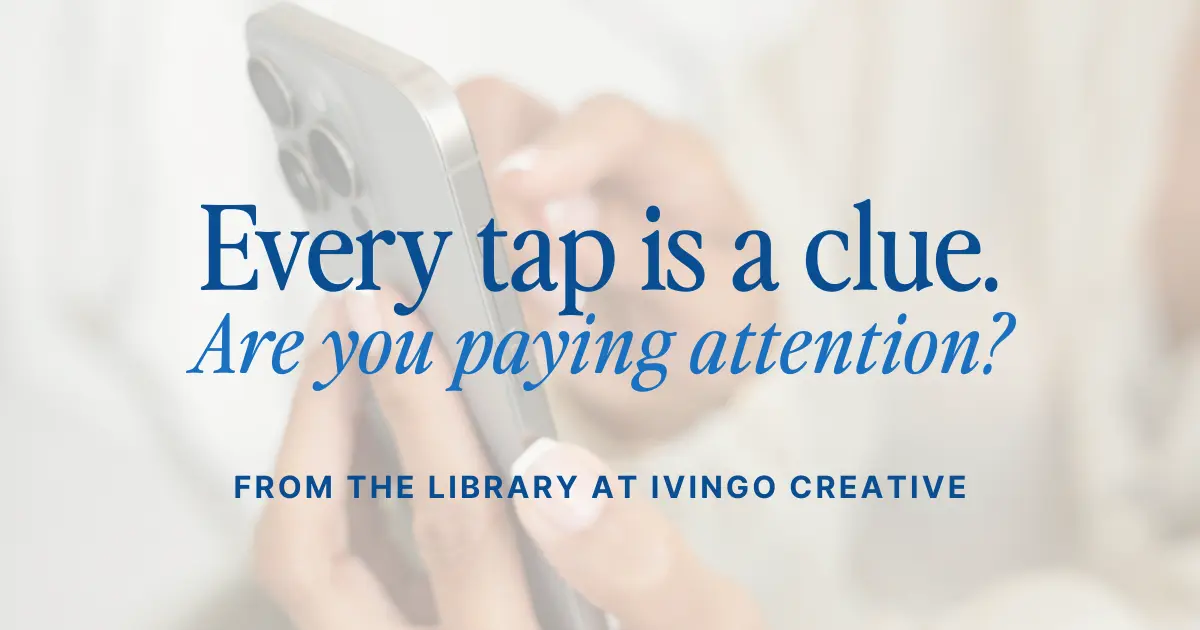Most of Your Visitors Are on Mobile. Are You Ready for Them?
Most of your website visitors are on mobile. In fact, across industries, mobile traffic makes up over 60% of visits. But here’s the problem: most websites are still designed as if people are sitting comfortably at a desktop, with time, space, and patience.
On a phone, things are different. The screen is smaller. Attention spans are shorter. Fingers are clumsier than cursors. Every scroll, every swipe, every tap carries meaning and missed opportunities.
This is where mobile conversion optimization comes in. It’s not just about making your site “look good” on a phone. It’s about understanding what each interaction means, removing friction, and making it ridiculously easy for someone to take action.
Think of it this way: every tap is a clue. And if you can learn to decode those clues, you can turn mobile traffic into real results.
Why Mobile Conversion Optimization Matters More Than Ever
It’s tempting to assume that if your site “works” on desktop, it’s good enough. But the reality is that most of your future clients aren’t finding you on a 27-inch monitor… they are finding you between errands, on the couch, or while waiting in line at Starbucks.
That means their context is different:
- They’re multitasking.
- They have less patience.
- They’re relying on touch, not a precise mouse click.
Trying to run a desktop-first site on mobile is like shrinking your storefront down to a closet and hoping people still buy. The layout, flow, and experience need to change if you expect sales.
Mobile conversion optimization is how you bridge that gap. It’s the process of making sure that when someone visits your site on their phone, they don’t just browse—they act.
Every Tap Tells a Story: How to Read Mobile Visitor Behavior
Here’s the mindset shift: every tap, scroll, and swipe is an expression of intent.
- When someone taps a button and nothing happens? That’s frustration.
- When they scroll past your “Work With Me” section but stop at your pricing? That’s curiosity.
- When they keep zooming in on text or tapping tiny buttons? That’s a design issue.
The problem is, traditional analytics can’t show you this. Google Analytics will tell you bounce rate or session length, but it won’t show you what people tried to do before they left.
That’s where behavior tools like Hotjar, Crazy Egg, or Microsoft Clarity come in. These tools let you see heatmaps of where people tap, how far they scroll, and where they abandon the page. It’s like watching a replay of their visit, without guessing.
Armed with that insight, you’re not just optimizing blindly—you’re responding to actual human behavior.
Common Mobile Roadblocks That Kill Conversions
If your mobile conversions are low, chances are you’re running into one of these roadblocks:
Too much text
Mobile visitors don’t want to scroll through walls of copy. Long paragraphs on desktop feel endless on a phone.
CTAs buried at the bottom
If your main call-to-action only appears once (and it’s below the fold) many visitors will never see it.
Forms that feel like tax returns
Long, multi-field forms are brutal on mobile. People will bail rather than pinch, zoom, and type out everything.
Overloaded navigation
Hamburger menus stuffed with options confuse visitors. On mobile, clarity is everything.
Each of these friction points is like a leaky pipe. And the more leaks, the fewer conversions make it through.
Simple Fixes to Improve Mobile Conversions Fast
Here’s the good news: small tweaks make a big difference. You don’t need a total redesign to see improvement. Start with these adjustments:
- Shorten your forms. Only ask for what you need to start the relationship (usually name + email). You can collect more later.
- Repeat your CTA. Place it above the fold and sprinkle it throughout your page. Clear, consistent prompts convert better.
- Simplify your layout. Embrace whitespace. Ditch clutter. Make sure buttons are thumb-friendly.
- Check your speed. Mobile visitors won’t wait 5+ seconds for a page to load. Run your site through PageSpeed Insights and fix slowdowns.
- Test on your own phone. Don’t just trust a desktop preview. Actually tap through your site as a visitor would.
Optimization isn’t about one huge fix. It’s about small, intentional changes that stack over time.
Homepage vs. Landing Page: The Mobile Difference That Matters
Here’s one of the biggest mistakes we see: sending ad traffic to your homepage and expecting it to convert.
Your homepage is like the foyer of your brand. It’s there to welcome, orient, and point people toward different rooms. It’s not meant to close the deal.
A landing page, on the other hand, is like a private side door. It has one purpose, one action, and zero distractions. On mobile especially, this focus is critical. Small screens and short attention spans mean you get one shot to guide someone to the right choice.
If your homepage is trying to double as a landing page, it’s not doing either job well.
Clarity Converts: How to Turn Taps into Sales
Most of your visitors are on mobile. If your site isn’t optimized for them, you’re not just leaving money on the table—you’re pushing it off the table entirely.
Every tap is a clue. Learn from them, act on them, and you’ll transform mobile traffic from noise into real conversions.
At Ivingo Creative, we believe clarity converts. That’s why we help service businesses create websites that don’t just look good—they sell.
Want more clarity-first strategies like this? Join Site Notes, our weekly email full of smart, simple ways to make your website your hardest-working team member.