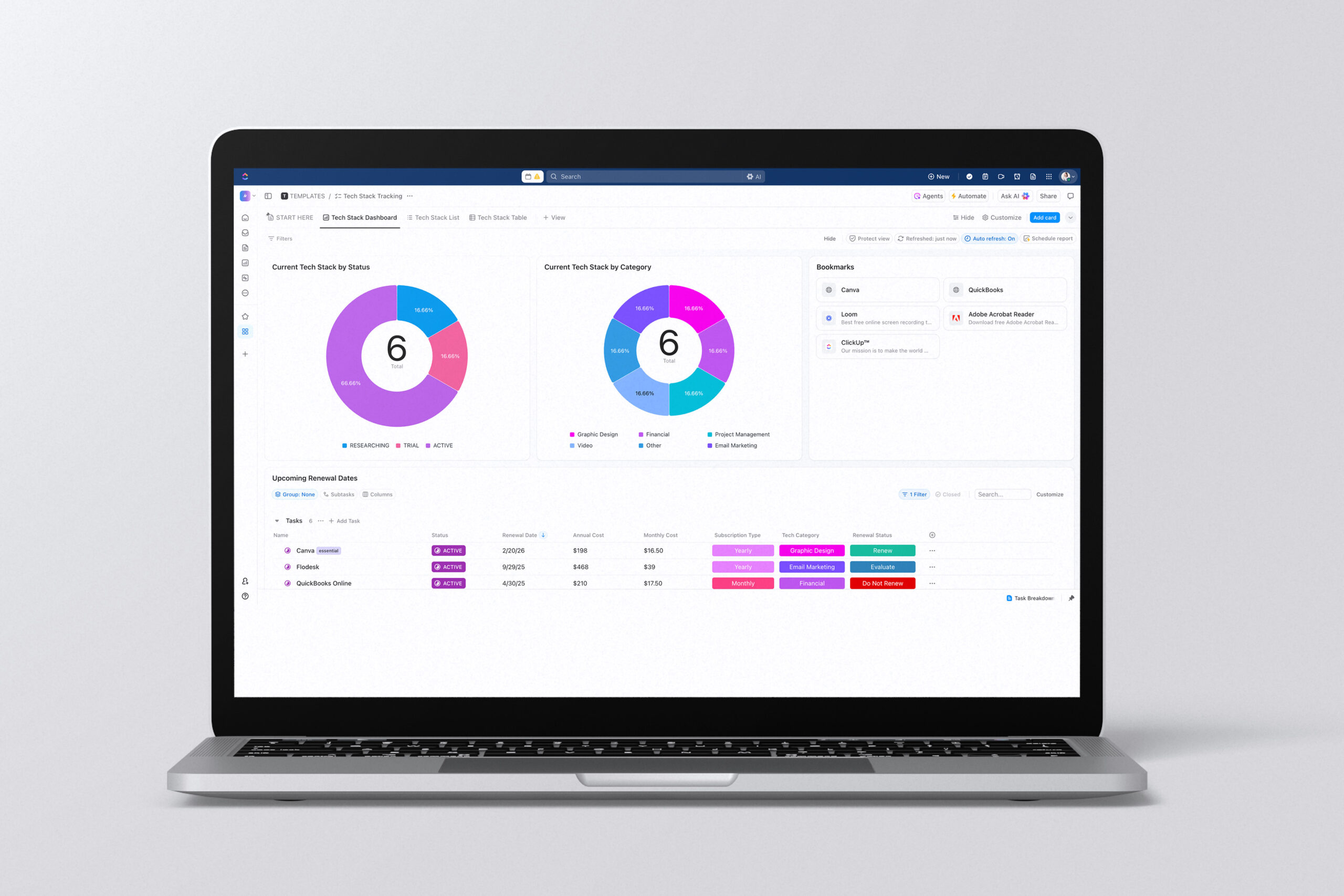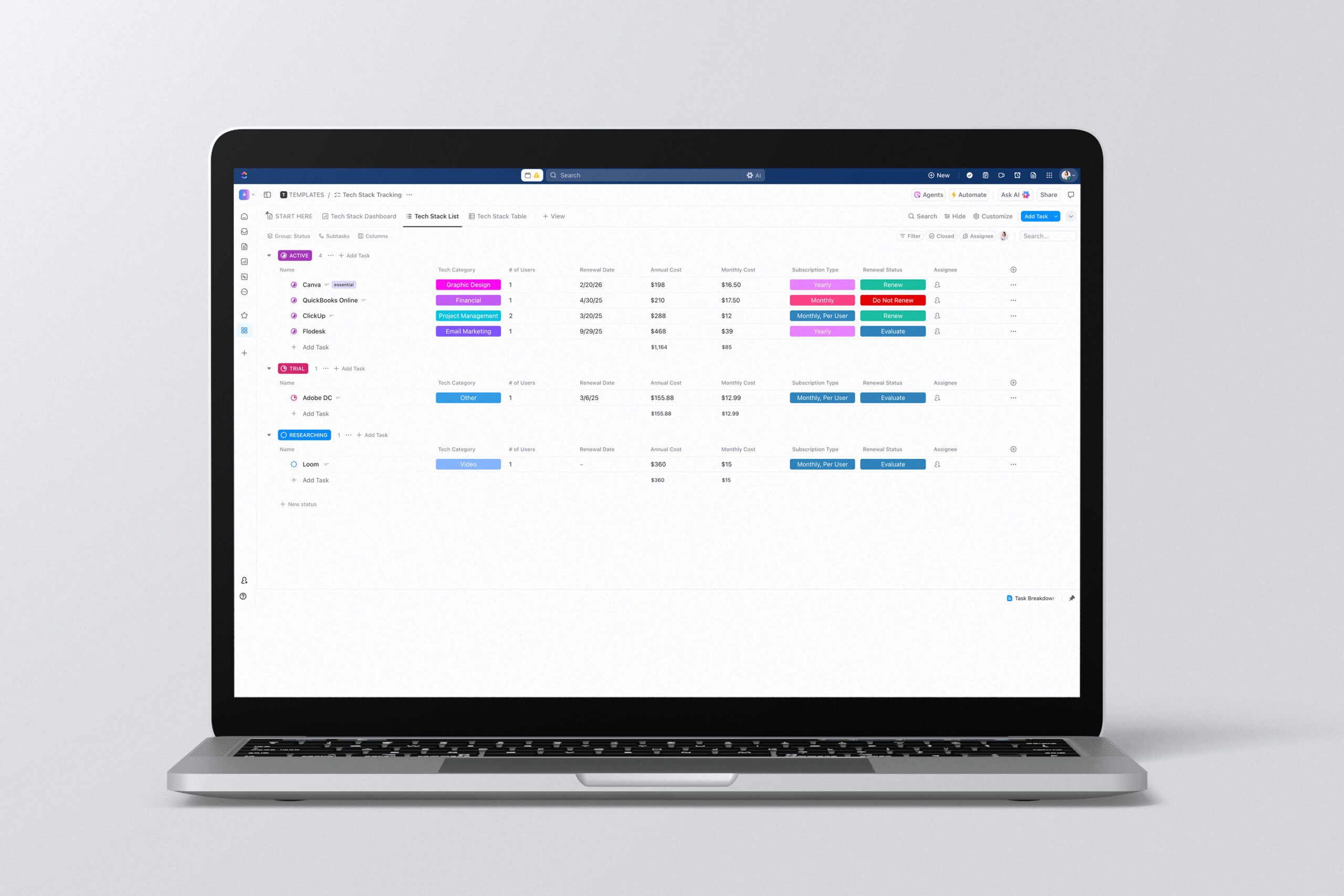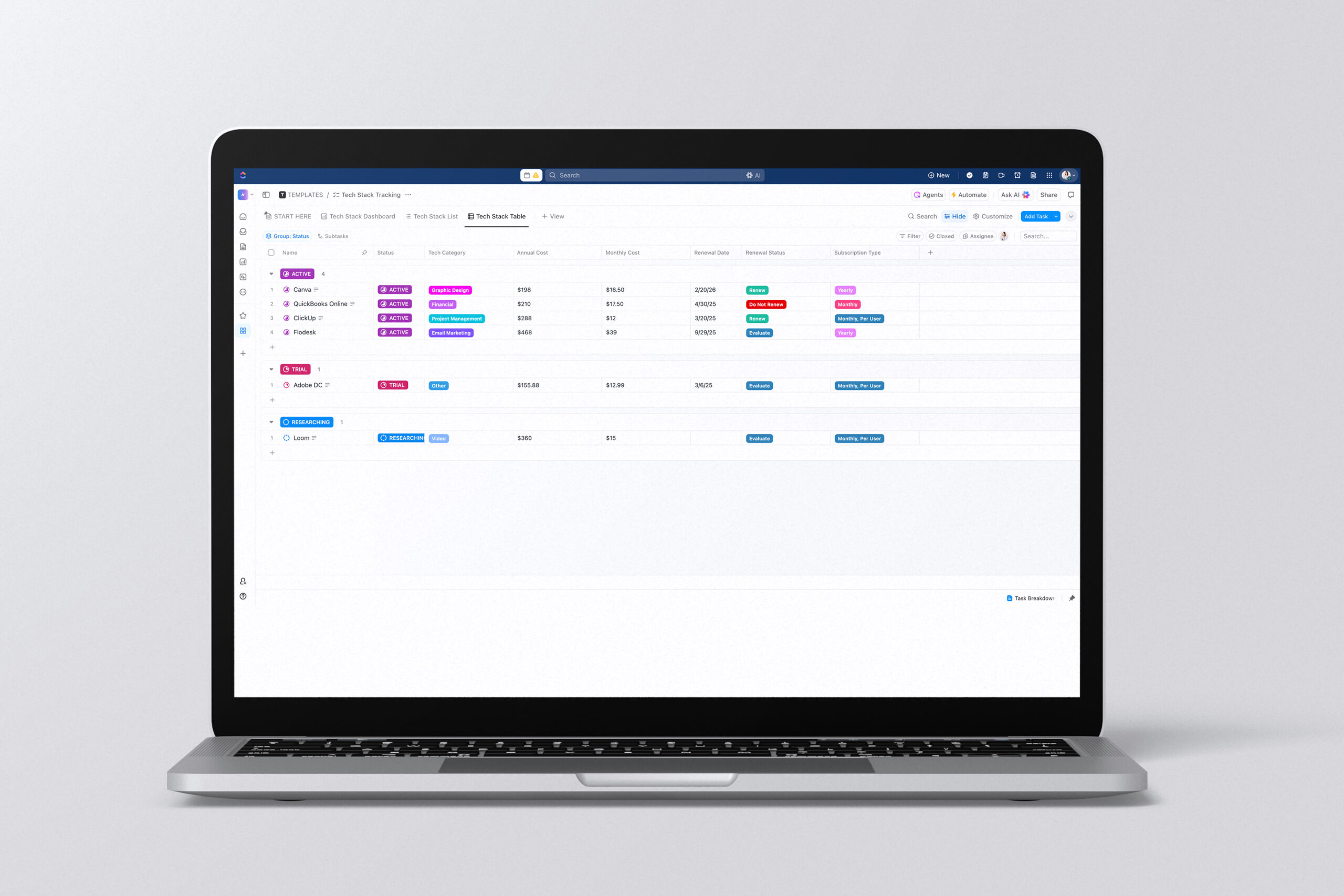Free Clickup Tech Stack Template
Organize Your Tools Like a Pro
Tired of losing track of subscriptions, trial tools, and who’s managing what?
Get our FREE Tech Stack Template for Clickup and instantly streamline how you track, evaluate and manage your software tools.
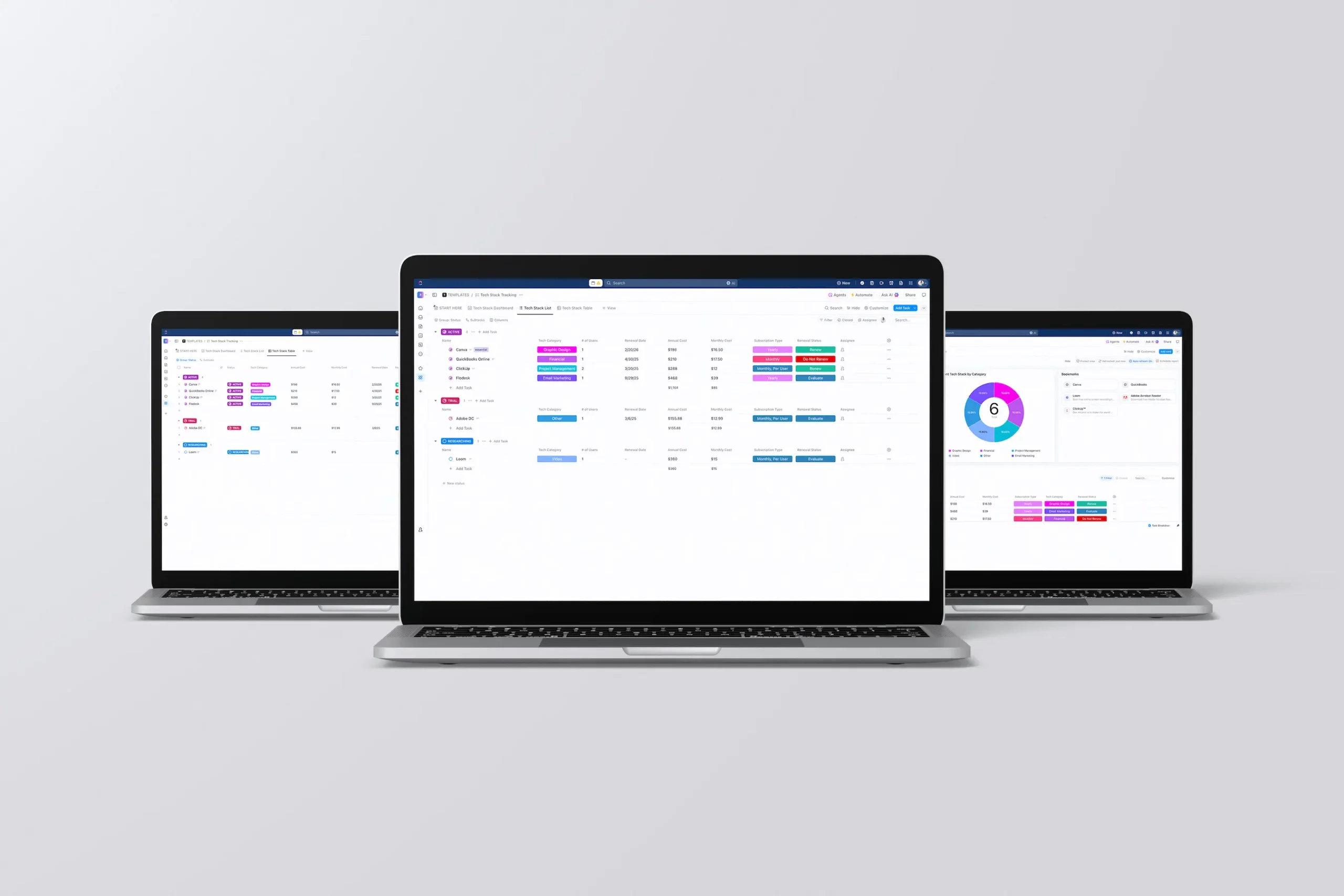
What You'll Get
✅ Pre-Built ClickUp Workspace with status-based tool tracking
✅ Interactive Dashboard to visualize spending, renewal dates, and tool categories
✅ Smart Columns for cost, renewal, type, and ownership tracking
✅ Quick Action Buttons to Renew or Evaluate your stack
✅ Bookmark Panel for 1-click logins to your key platforms
Why You Need It
- Save money by eliminating duplicate tools
-
Never miss a renewal date again
-
Know exactly what tools your team uses and why
-
Assign ownership and accountability for every subscription
-
Impress clients, collaborators, or investors with a clean system
Pro Tips Included
You’ll also receive our Start Here Guide, walking you through:
-
How to add and organize tools
-
Best practices for tracking software costs
-
How to use visual charts to manage your tech ROI
Dashboard View
Your tech stack at a glance.
The Dashboard view brings everything together: total spend, upcoming renewals, and top-used tools in one clean, visual snapshot. Perfect for real-time visibility into your tech stack spend, usage, and upcoming renewals.
List View
Know what’s in use and what’s just being tested out.
The List view separates your tools by status: Active, Trial, and Researching. It’s a clear way to see what’s locked in, what’s still on the fence, and what’s just noise.