TL;DR
To track how people are finding and using your website, you need Google Analytics and Google Search Console.
They’re free, easy to set up, and give you real insights you can use to grow traffic and conversions—fast.
Keep reading for the step-by-step guide!
Before you try to get more visitors to your site, let’s make sure you can actually track the ones you already have.
Because when you know where your traffic is coming from—and what people are doing once they land—you can stop guessing and start growing.
Enter two free tools from Google that do all the heavy lifting: Google Analytics and Google Search Console.
What’s the Difference?
Google Analytics = Shows you who’s visiting, how they got there, and what they’re doing on your site.
Google Search Console = Shows you how your site is performing in Google search (including what people are typing in to find you).
Together, they give you the full picture.
Step-by-Step: Set Up Google Analytics
- Go to analytics.google.com and sign in with your Google account (yes, you need a google account but it can be a free one!)
- Click “Start Measuring” and follow the prompts to name your property (your website).
- Choose your time zone and currency.
- Set up a “Data Stream” (choose “Web” if you’re tracking a website).
- Copy the tracking code and add it to your site’s header.
- If you’re using WordPress, try the Site Kit by Google plugin.
- On Squarespace, Showit or Wix? Drop it in the “Code Injection” section.
- Click “Next” and boom—you’re tracking.
Step-by-Step: Set Up Google Search Console
- Go to search.google.com/search-console and log in.
- Choose “Domain” or “URL Prefix” (if unsure, start with URL Prefix—it’s easier to verify).
- Add your full website URL (including https://).
- Verify ownership:
- If you used Google Analytics above, you can verify instantly.
- Or, copy the provided HTML tag and paste it into your site’s
<head>section.
- Once verified, let Google do its thing—it’ll start collecting data.
How to Use These Tools (Without Getting Lost)
Start by checking:
- In Google Analytics:
- Your top 3 traffic sources (where people are coming from)
- Your most-viewed pages
- In Search Console:
- Your top 5 search terms
- Any pages with high impressions but low clicks (room for improvement!)
Remember to Check In Weekly!
Even a quick weekly peek can tell you:
- What content’s working
- Which traffic sources are worth your energy
- If SEO changes are moving the needle
Want Someone to Just Do It For You?
If this all sounds great—but you’d rather not DIY your setup, optimization, or ongoing tracking—I’ve got you.
Our Website Optimization Retainer is built exactly for this.
We handle your analytics, SEO, conversion tweaks, and performance tracking—so your site actually works like a marketing machine.
Or, just reach out here and let’s chat about what you need.