Unlike well-kept old houses… not all content ages gracefully. Some blog posts will become outdated, irrelevant, or just plain boring over time. But instead of deleting them, there’s a smarter, more strategic option: update them.
If you’ve got posts that are sitting on page 2 or 3 of Google, they’re closer than you think. A few simple tweaks can turn those “meh” pages into high-performing ranking magnets.
Why Updating Old Blog Posts Matters for SEO
Google loves fresh, relevant content. You know this, everyone talks about this! So updating old blog posts can:
- Improve your click-through rate with better titles and meta descriptions
- Help your post align with current search intent
- Allow you to add internal links to newer, high-value pages
- Show Google that your site is active and valuable
Think of it like giving your content a fresh coat of paint—without tearing down the whole house.
Step 1: Identify Your “Almost There” Pages
Use Google Search Console or another SEO tool to find:
- Posts ranking on page 2 or 3 for valuable keywords
- Pages with impressions but low click-through rates
- Older, dated posts that still get traffic but haven’t been touched in a while
Step 2: Evaluate the Content Quality
Ask yourself:
- Does this post still align with what people are searching for?
- Is there any information that is outdated or irrelevant?
- Can I add new stats, case studies, or examples?
- Are there visual updates needed (e.g., better images, embedded videos)?
Step 3: Strengthen Structure and Readability
- Add headings (H2s, H3s) to improve people who will skim your content (because MOST people do this!)
- Use bullet points, short paragraphs, and bolded key ideas
- Consider schema markup for FAQs or how-to posts
- Update the publish date if the content has significantly changed
Step 4: Refresh Internal Links
This is your moment to guide visitors (and search engines) to related, high-value content:
- Link to newer blog posts, service pages, or free resources
- Use keyword-rich anchor text (e.g., “branding session prep tips” instead of “click here”)
- Make sure all links are relevant and helpful—never forced
Internal links are like doorways in your digital house—open them up and help people explore more of your expertise.
Step 5: Optimize the Call to Action (CTA)
Every blog post should lead somewhere:
- Want them to book a service? Add a CTA to your services page.
- Want more engagement? Point them to a lead magnet.
- Want to build authority? Invite them to read related posts.
Remember, A CTA is your open house sign—don’t leave it out!
Bonus: Rework the Intro and Title
Your intro sets the stage. Make it engaging, clear, and aligned with the reader’s intent.
Your title? Make it SEO-friendly, but also clickable. Think clarity > cleverness.
Remember to Keep It Cozy (and Strategic)
Your blog is part of your digital home—and just like any home, it needs upkeep. Regular updates to older posts help your content stay relevant, valuable, and visible.
So next time you see an old post collecting dust, don’t ignore it! Open the windows, let in some light, and turn it into something that works for you.
Need help refreshing your blog content?
At Ivingo Creative, we specialize in conversion-driven websites and SEO strategies that help your content do more. Let’s chat.